Fixing Hundreds of SEO Errors with Ahrefs and Claude 4.5 Sonnet
When I recently migrated Mooseum to a new routing schema in Next.js, I knew there would be SEO consequences. What I didn't anticipate was just how many issues would surface - and how surprisingly easy they would be to fix with the right tools.
The Problem: Migration Aftermath
After restructuring my routes for better organization and scalability, I had inadvertently created a perfect storm of SEO issues:
- Broken redirects - Old URLs leading to 404s
- Missing metadata - Pages without proper titles and descriptions
- Poor descriptions - Existing metadata that wasn't optimized
- Missing canonical tags - Duplicate content concerns
The scale? A few hundred errors across the entire site.
Step 1: Auditing with Ahrefs
I started by running a comprehensive site audit using Ahrefs. The tool crawled my entire site and presented a detailed report of every SEO issue it found.
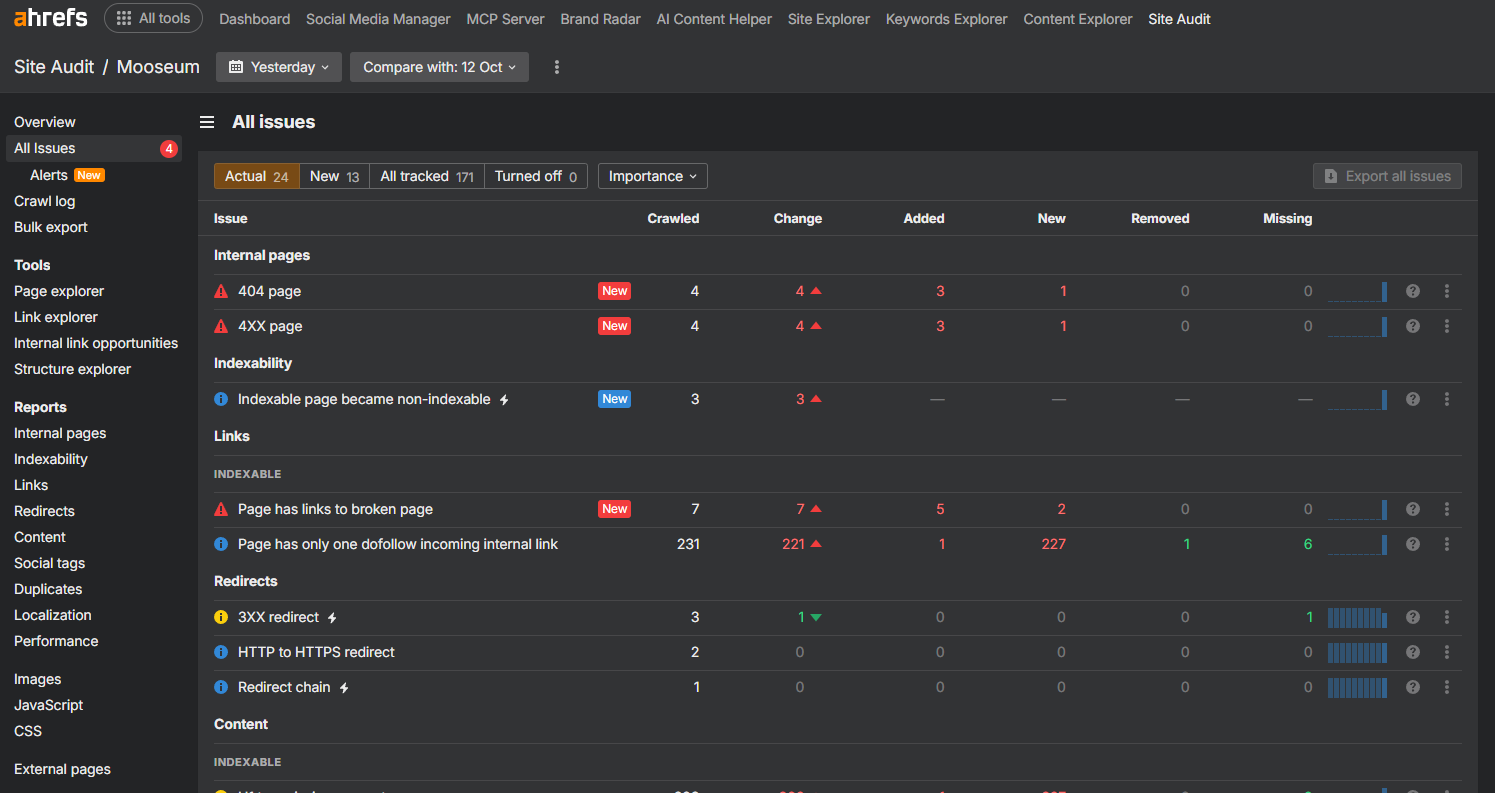
The most useful feature was the ability to export the entire audit to CSV. This gave me a structured dataset with:
- Error type and severity
- Affected URLs
- Specific issues (missing H1, no meta description, etc.)
- Recommendations
Having this data in a spreadsheet format was crucial for the next step.
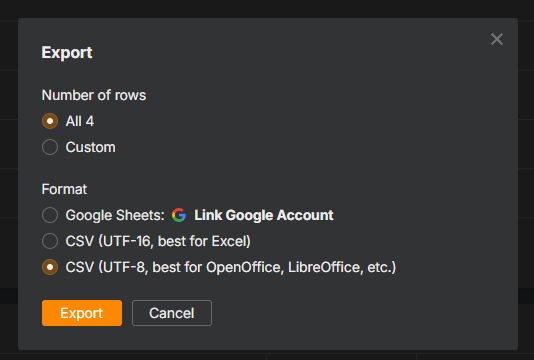
Step 2: Enter Claude 4.5 Sonnet
Here's where things got interesting. Instead of manually fixing hundreds of SEO issues one by one, I decided to leverage Claude 4.5 Sonnet's capabilities for:
- Understanding the CSV data - Claude could parse and analyze the error report
- Navigating the codebase - Finding the relevant Next.js pages and components
- Making intelligent fixes - Not just mechanical changes, but context-aware improvements
- Batch operations - Handling similar errors across multiple files efficiently
While I used Claude 4.5 Sonnet inside Visual Studio Code, the same approach could be applied using Claude Code on the command line or their brand new web interface.
The Workflow
1. Upload the Ahrefs CSV
I provided Claude with the exported CSV containing all the SEO errors. The structured data made it easy for the AI to understand what needed to be fixed.
2. Let Claude Analyze the Codebase
Claude explored the Next.js project structure, understanding:
- The App Router architecture
- Existing metadata patterns
- Component hierarchy
- Route organization
3. Systematic Fixes
Claude worked through the errors methodically:
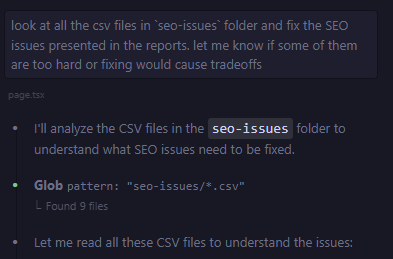
Missing Metadata
// Before
export default function Page() {
return <div>Content</div>
}
// After
export const metadata = {
title: 'Museum Wayfinding | Mooseum',
description: 'Interactive indoor navigation for museums using Mappedin SDK',
canonical: 'https://mooseum.app/wayfinding'
}
export default function Page() {
return <div>Content</div>
}
Setting Up Redirects
// next.config.js
async redirects() {
return [
{
source: '/old-route',
destination: '/new-route',
permanent: true, // 301 redirect
},
// ... hundreds more
]
}
Adding Canonical Tags
export const metadata = {
alternates: {
canonical: 'https://mooseum.app/current-page'
}
}
Improving Descriptions
Claude didn't just add generic descriptions - it analyzed each page's content to write relevant, keyword-rich descriptions that actually described what the page was about.
The Results
After Claude finished processing the CSV and making fixes across the codebase:
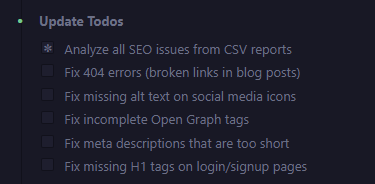
- ✅ Redirects configured - All old routes properly redirected to new ones
- ✅ Metadata added - Every page now has proper title and description
- ✅ Canonicals set - Duplicate content issues resolved
- ✅ Descriptions optimized - More engaging and SEO-friendly copy
What would have taken me days of tedious work was completed in a couple of hours, with Claude handling the repetitive parts while I focused on reviewing and approving the changes.
Key Takeaways
1. Export Everything
Having SEO data in a structured format (CSV) makes it actionable. Ahrefs' export functionality was crucial for this workflow.
2. AI Excels at Repetitive Tasks
Claude was perfect for:
- Parsing structured data
- Finding patterns across the codebase
- Applying consistent fixes
- Suggesting context-appropriate content
3. Human Oversight Still Matters
While Claude did the heavy lifting, I reviewed:
- Redirect logic to ensure correctness
- Metadata to ensure it matched page content
- Overall strategy to align with SEO goals
4. The Tools Work Better Together
Ahrefs identified the problems, Claude fixed them. Neither tool alone would have been as effective.
Tools Used
- Ahrefs - SEO auditing and analysis
- Claude 4.5 Sonnet - AI-powered code analysis and fixes
- Next.js 15 - The framework with App Router
- Mooseum - The project this was all for
Lessons for Future Migrations
Next time I do a major routing refactor, I'll:
- Set up redirects proactively during migration
- Run an Ahrefs audit immediately after deploy
- Use Claude to batch-fix issues before they impact rankings
- Keep a redirect map in version control
Conclusion
The combination of modern SEO tools and AI assistance has fundamentally changed how we can approach technical SEO work. What used to be a dreaded, time-consuming manual process is now something that can be automated intelligently.
If you're facing a similar situation - whether from a migration, a growing site, or accumulated technical debt - consider this workflow:
- Audit with professional SEO tools
- Export structured data
- Let AI handle the repetitive fixes
- Review and deploy
The future of SEO maintenance isn't about eliminating human judgment - it's about freeing up humans to focus on strategy while AI handles the execution.
Check out Mooseum to see the results of this SEO overhaul in action!